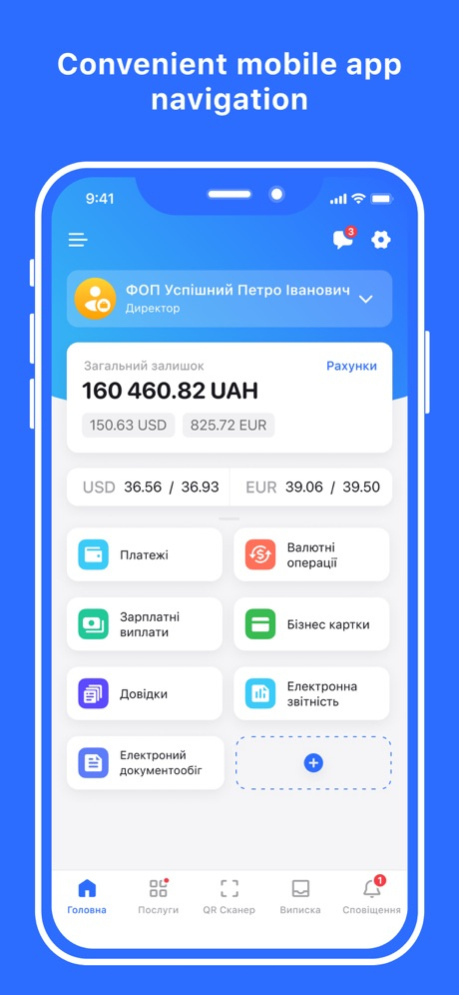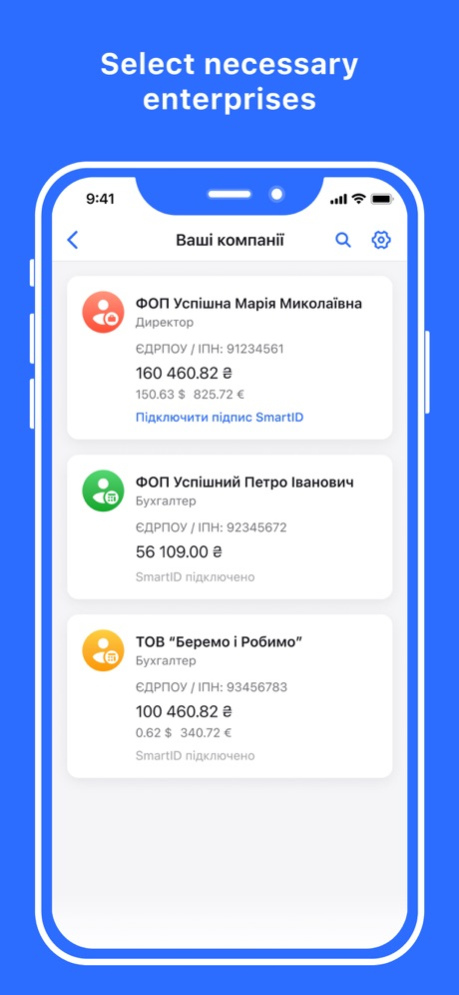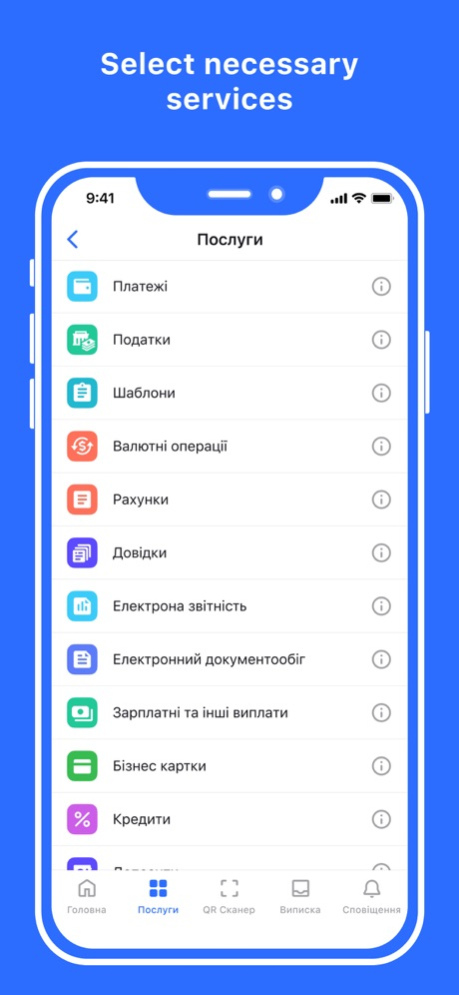Version History
Here you can find the changelog of Privat24 for business since it was posted on our website on 2021-12-18.
The latest version is 3.15.1 and it was updated on soft112.com on 19 April, 2024.
See below the changes in each version:
version 3.15.1
posted on 2024-04-12
Apr 12, 2024
Version 3.15.1
What's new?
• “QR scanner”. We’ve implemented the opportunity to create payments by scanning a QR code. Scan the QR code for payment and get a pre-filled payment. Check the data and sign.
• We’ve taken measures to increase the application security. Removed session auto-renewal.
• Company photo. Now you can add photos of your companies on the homepage of the app.
version 3.14.0
posted on 2024-03-18
Mar 18, 2024
Version 3.14.0
• "Payments". We implemented the ability to refund a sent payment or clarify its details. Moreover, it is possible to verify the counterparty directly using the payment creation form.
• "Details". We added an option to create an invoice.
• "Statements". We added new types of statements regarding the account status and loan indebtedness.
• "Electronic reporting". You can download documents that you have previously sent to the State Tax Service.
We improved the functionality of SmartID signature.
version 3.12.0
posted on 2024-02-19
Feb 19, 2024
Version 3.12.0
What’s new?
• “Authorization”. Took measures to increase security of the app. Removed the option to keep users signed in for 30 days.
• “Salary and other payments”. New salary project can be registered and a request can be signed for its activation.
• “Profile” service. Profile data can be updated in the app.
• “Business cards”. Simplified the card issuance for private entrepreneurs by removing the statement on labor relations.
• Improved the functioning and generation of SmartID signature. Transactions can be confirmed via Privat24, a call or SMS password.
version 3.11.0
posted on 2024-01-16
Jan 16, 2024
Version 3.11.0
What’s new?
"Payments". Enabled the creation of payments with a value date.
"Salary and other payments". Customers who don’t have open current accounts can create payrolls and add previously made payments to the salary project account. Details on tax payments by payrolls can be viewed.
Improved stability and security of the application.
version 3.10.0
posted on 2023-12-08
Dec 8, 2023
Version 3.10.0
What’s new?
“Salary and other payments”. We added such options like creation, editing, duplication, sending for approval, and deletion of new payslips for salary and student projects. Users can add new recipients and create mandatory payments for disbursements and taxes.
“E-reporting”. We added the option to update your settings using the new data provided to the Tax Service.
Green Theme. Explore the new light-green application theme in the settings.
We resolved the issue with editing the "Amount" field in the "Payments" section.
We improved the functionality of SmartID signatures.
version 3.9.1
posted on 2023-11-09
Nov 9, 2023
Version 3.9.1
In new design of «Payments» service:
- All status tabs, their sorting and payment creation forms optimized
- Added quick periods for changing the date in the journal
- Moved the search for payments to the journal
- Added a payment destination switch
- Postponed group actions with payments
- Payment details expanded
- Added card names and saving the latest details in the «To my card/account» form
- Made a screen for quick creation of payments from the latest, templates and taxes when creating a payment by details
version 3.9.0
posted on 2023-10-31
Oct 31, 2023
Version 3.9.0
In new design of «Payments» service:
- All status tabs, their sorting and payment creation forms optimized
- Added quick periods for changing the date in the journal
- Moved the search for payments to the journal
- Added a payment destination switch
- Postponed group actions with payments
- Payment details expanded
- Added card names and saving the latest details in the «To my card/account» form
- Made a screen for quick creation of payments from the latest, templates and taxes when creating a payment by details
version 3.8.1
posted on 2023-09-26
Sep 26, 2023
Version 3.8.1
Improved stability and security in the application
version 3.8.0
posted on 2023-08-23
Aug 23, 2023
Version 3.8.0
“Accounts”. Manage accounts: bank details, renaming, opening and closing current accounts.
“Bank details”. Service closed.
“Taxes”. Pay your taxes conveniently and quickly. Get up-to-date details and budget calculations from the tax office.
“Tax payment”. A new type of payment instead of a budget one with an up-to-date structure for paying taxes.
“Video Instructions”. Watch training videos on how to use the mobile app.
version 3.7.0
posted on 2023-07-28
Jul 28, 2023
Version 3.7.0
Terminals statements. View information on transaction amounts and refunds. Filter the statement by terminals, stores, or accounts, form it in xls, and share it. View information for the period, transaction details, issue a refund
Loans. We have updated information on rates and description of loan products
We have added a new "Business Reputation Dossier" service for checking companies and individual entrepreneurs through UBCH
We have added option to change the company in the Loans, Payment templates, Business cards, and FEA menus
version 3.6.0
posted on 2023-06-30
Jun 30, 2023
Version 3.6.0
We added an option for checking the availability of a relevant signed application for joining for the "Business Card" product when entering the "Business Cards" menu.
version 3.5.0
posted on 2023-06-12
Jun 12, 2023
Version 3.5.0
We added new types of loans. Now, you can find information on Business Overdraft and Business Overdraft (classic) loans and repay these loans in the app.
We added an option that allows to change companies. You can change the associated company in the services such as: Statement, Electronic document management, Inquiries, Salaries, and other payments.
We updated design of the Inquiries menu.
version 3.3.0
posted on 2023-04-28
Apr 28, 2023
Version 3.3.0
Bank statement. We added text search. The default bank statement period is 1 year. Currently, you can save the state of the "Payment purpose" and "Zero-balance accounts" buttons. You can copy account and payment details (number, purpose, etc.). We adapted interface for enlarged text.
Business cards. We developed a new interface for creating payments within the same company. We added display of available limits for card transactions.
Currency exchange is carried out at the Bank's commercial rate.
version 3.2.0
posted on 2023-04-10
Apr 10, 2023
Version 3.2.0
To navigate in the app easier, we’ve updated the authorization page, the home page, the list of companies, services, settings and statements menu.
In the “Statements” menu, we’ve changed the display of information on payments, enabled the function to filter and sort transactions, to view consolidated data for the current frequency period. We’ve simplified changing frequency and added popular frequency periods that can be changed in one click and also worked on reducing errors in the app.
version 2.17.0
posted on 2023-01-22
Jan 22, 2023
Version 2.17.0
What's new?
For you to feel more comfortable, we display error codes in a text format. We have added an automatic assignment for payments if funds are transferred to your card/account. We hope it’ll save your time. Also keep in mind: all the details for payment documents should be indicated in Ukrainian or Latin characters.
version 2.12.0
posted on 2022-08-06
Aug 6, 2022 Version 2.12.0
Statements. Order statements on account opening/closing, turnover and balance in the “Statements” menu. Prepared statements can be viewed, downloaded and shared in the messenger.
Notifications. There is a new section called “Notifications” on the main page of the application. There are two tabs in the section: "Account transactions" - a message about the flow of funds, as well as "Notifications" - messages from the Bank about changes in services.
version 2.9.1
posted on 2022-05-17
May 17, 2022 Version 2.9.1
Added:
«Salary and other payments». For all legal entities and entrepreneurs added the ability to work with salaries and other benefits. In the mobile application you can:
- sign and send a statement of payment, which was created in the web version of «Privat24 for Business»;
- view all previously created and submitted payments via the «Privat24 for Business» web version;
- cancel the statement of payment sent to the bank;
- view detailed information about the statement (total amount written off, number of recipients, amount credited, commission, tax fee);
- track the status of payment from the moment of creation to the moment of crediting funds to employee cards;
- see the reason why the payment was rejected.
Label «Good» on the main screen of the company. We make payments for one click to help the Armed Forces, the fund of competent assistance of the army «Come back alive» and humanitarian aid to Ukrainians who suffered from Russian aggression.
version 2.9.0
posted on 2022-05-13
May 13, 2022 Version 2.9.0
Added:
«Salary and other payments». For all legal entities and entrepreneurs added the ability to work with salaries and other benefits. In the mobile application you can:
- sign and send a statement of payment, which was created in the web version of «Privat24 for Business»;
- view all previously created and submitted payments via the «Privat24 for Business» web version;
- cancel the statement of payment sent to the bank;
- view detailed information about the statement (total amount written off, number of recipients, amount credited, commission, tax fee);
- track the status of payment from the moment of creation to the moment of crediting funds to employee cards;
- see the reason why the payment was rejected.
Label «Good» on the main screen of the company. We make payments for one click to help the Armed Forces, the fund of competent assistance of the army «Come back alive» and humanitarian aid to Ukrainians who suffered from Russian aggression.
version 2.8.1
posted on 2022-04-15
Apr 15, 2022 Version 2.8.1
Updated rates on deposit agreements
version 2.8.0
posted on 2022-04-05
Apr 5, 2022 Version 2.8.0
Added:
1. We help the Armed Forces in one click via the "Help AFU" tab on the main screen of the company.
2. Entrepreneurs of the third group of taxation can create and send to the tax return on the single tax in the menu "Electronic reporting".
3. Entrepreneurs can create a payment on a personal card in the menu "Payments" → "Create payment" → "To your account / card".
4. In the menu "Currency transactions" you can:
see the amount of commission when creating an application for the sale or purchase of currency;
review completed applications;
create an application for the purchase of currency without obligations (currently only strategic imports, more details - in the resolution of the Cabinet of Ministers № 153 of 24.02.2022).
In addition, we have added tips when creating applications for currency exchange and opening foreign currency deposits.
version 2.6.2
posted on 2022-03-11
Mar 11, 2022 Version 2.6.2
Added a shortcut to quickly create a payment to help AFU
version 2.6.1
posted on 2022-02-16
Feb 16, 2022 Version 2.6.1
What's new ?:
Transactions on deposits of legal entities and entrepreneurs are sorted by choice from the last transactions to the previous ones.
In addition, we removed the «web» and corrected the shortcomings, as you requested. We strive for the best!
version 2.4.0
posted on 2022-01-21
Jan 21, 2022 Version 2.4.0
Added:
For all legal entities and entrepreneurs added the ability to work with electronic reporting. On the mobile you can:
- sign and send to the Tax and Statistics Service reports created in the web version of «Privat24 for Business»;
- view all previously created and submitted reports via the «Privat24 for Business» web version;
- monitor the status of the report from the moment of its creation to the moment of its admission to state bodies;
decipher and view receipts for submitted reports;
download and share documents via messenger.
version 2.3.7
posted on 2021-12-17
Dec 17, 2021 Version 2.3.7
What's new?
Electronic document management. Added the ability to create, copy and edit invoices.
Business cards. Issuance of the company's first business card by signing an application to join the Terms and Conditions.